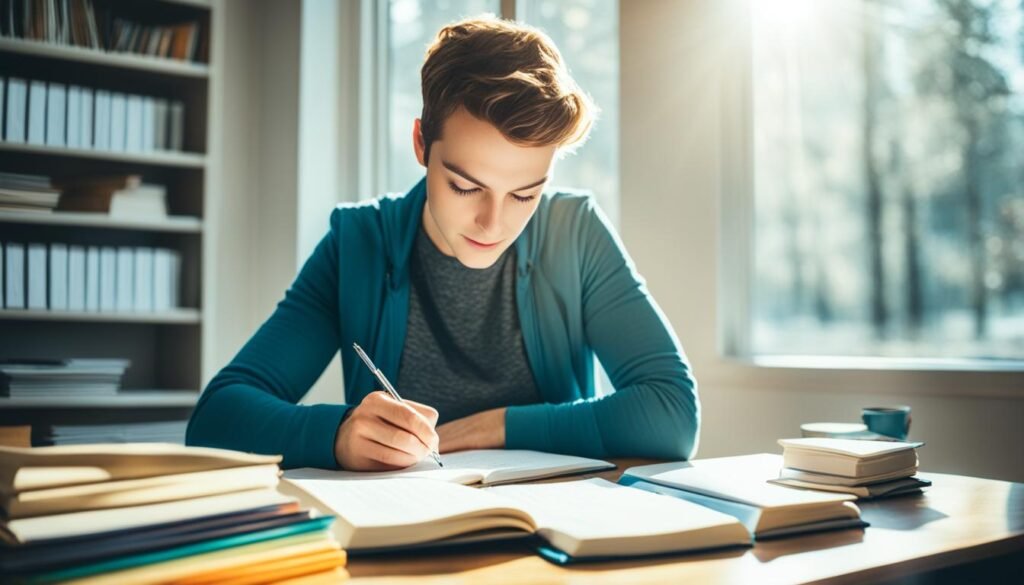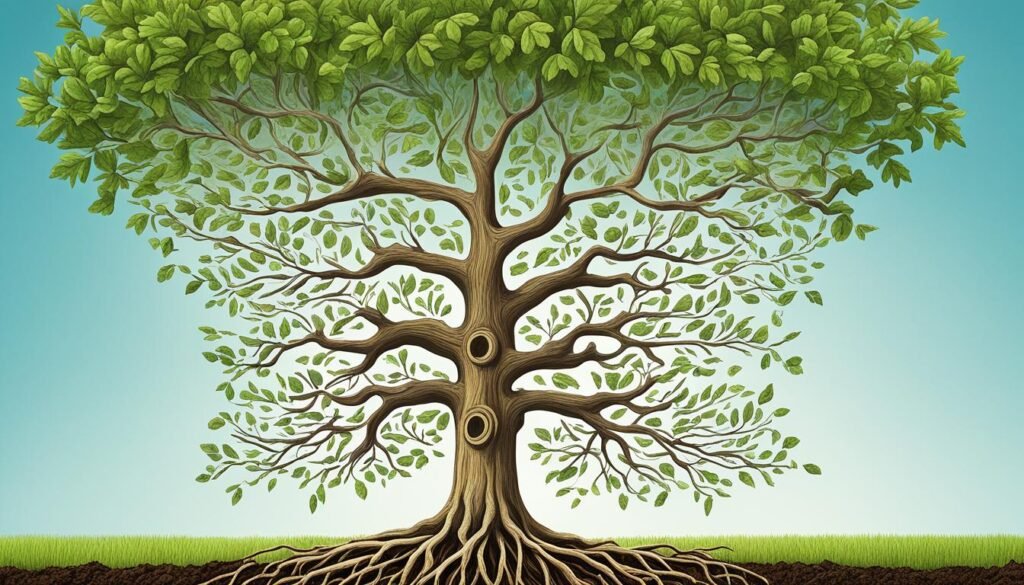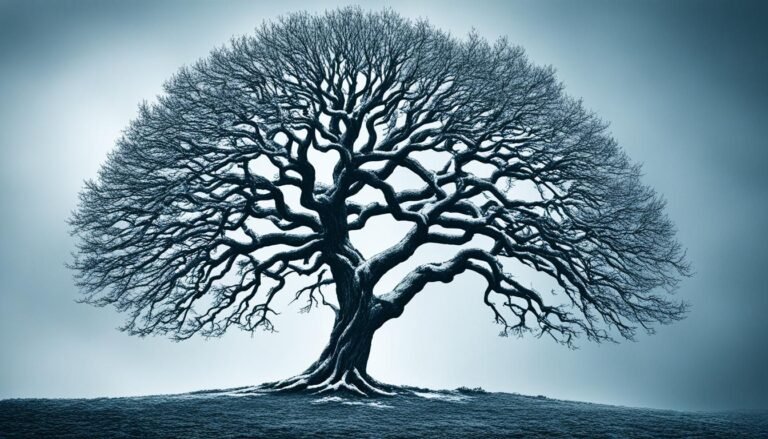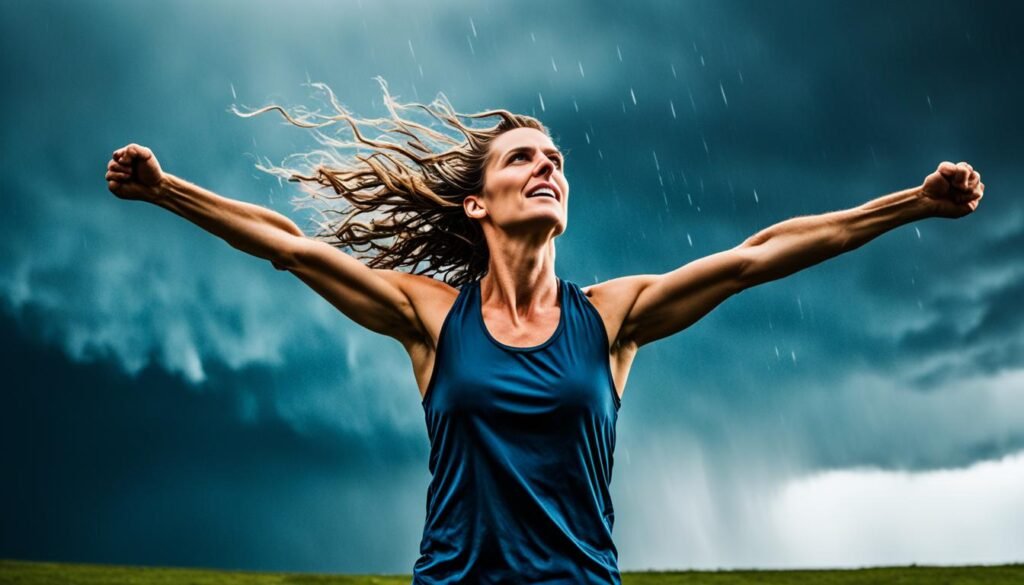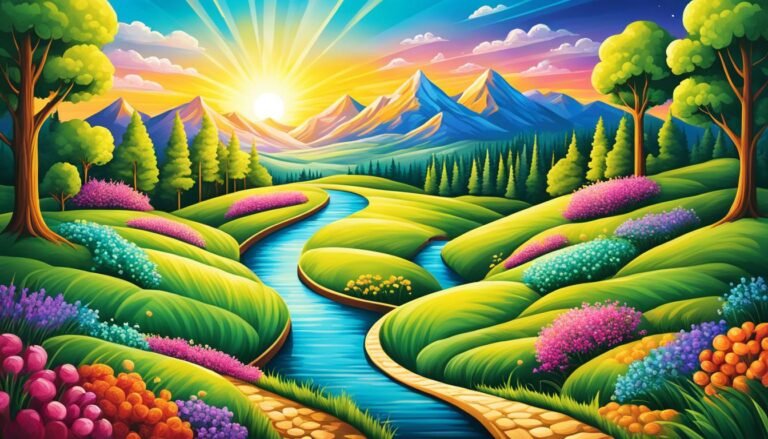Welcome to our article on how you can skyrocket your productivity using effective time management tools. In today’s fast-paced world, juggling multiple tasks and responsibilities can be overwhelming. But fear not, because with the right tools and strategies, you can take control of your busy schedule and make the most out of your time.
Whether you’re a student, a professional, or an entrepreneur, implementing robust time management techniques is essential for accomplishing your goals efficiently and effectively. By incorporating proven tools into your routine, you can streamline your workflow, increase focus, and achieve more in less time.
In this article, we will explore various time management tools that can revolutionize the way you work. From calendars and task management apps to note-taking and communication tools, we’ll help you discover the perfect resources to boost your productivity and stay organized.
Key Takeaways:
- Time management tools are crucial for enhancing productivity.
- Setting goals and prioritizing tasks are key components of effective time management.
- Calendar and scheduling tools help in organizing your daily, weekly, and monthly routines.
- Task and project management tools assist in breaking down complex projects into manageable tasks.
- Time tracking and the Pomodoro technique can improve time management and productivity.
Importance of Time Management
Poor time management can lead to increased stress, missed deadlines, and a lower quality of work. On the other hand, effective time management can significantly boost your productivity and overall performance. It allows you to make the most out of your day, accomplish tasks efficiently, and create a healthy work-life balance.
When you prioritize your time and tasks, you gain a better understanding of your goals and objectives. This clarity helps you stay focused and avoid getting overwhelmed by an ever-growing to-do list. By managing your time effectively, you can allocate resources wisely, make better decisions, and improve your efficiency and effectiveness.
Effective time management also enhances your ability to meet deadlines, leading to a more reliable and trustworthy reputation. When you consistently deliver work on time, you build trust with your colleagues, clients, and superiors. This trust opens up opportunities for growth and advancement in your personal and professional life.
Moreover, time management allows you to maintain a healthy work-life balance. By setting boundaries and allocating time specifically for rest and relaxation, you prevent burnout and promote overall well-being. Balancing your professional responsibilities with your personal life cultivates happiness and satisfaction in both domains.
“Time management is not about doing more. It’s about doing what truly matters.”
By prioritizing tasks and eliminating time-wasting activities, you can focus on the most important and impactful work. This allows you to maximize your output and achieve meaningful results.
Ultimately, time management is a skill that can be developed and refined with practice. By implementing effective strategies and utilizing time management tools, you can cultivate discipline, improve your productivity, and create a more fulfilling and successful life.
Goal Setting and Prioritization
Setting clear goals and prioritizing tasks are essential elements in maximizing productivity. By establishing specific objectives, you can navigate your workload with focus and efficiency, ensuring that you dedicate your time and energy toward activities that align with your overall vision and objectives.
Why are goal setting and prioritization important?
Goal setting provides you with a clear direction and purpose. It allows you to define what you want to achieve and create a roadmap to success. When you set goals, you gain clarity about your priorities, enabling you to make informed decisions about where to invest your time, effort, and resources.
Prioritization is the process of determining the order in which tasks or activities should be tackled based on their importance and urgency. It helps you identify the tasks that are most critical to achieving your goals and focuses your attention on completing them first. By prioritizing, you can avoid wasting time on low-value activities and ensure that you make progress on the things that have the most significant impact.
Strategies and Techniques for Effective Task Prioritization
When it comes to prioritizing tasks effectively, it’s helpful to employ proven strategies and techniques. Here are some approaches that can assist you in making informed decisions about what tasks to prioritize:
- Urgency vs. importance: Use the Eisenhower Matrix, which categorizes tasks into four quadrants based on their urgency and importance. This framework helps you determine which tasks should be tackled first, ensuring that you address critical and time-sensitive activities efficiently.
- Time blocking: Allocate specific time periods for high-priority tasks. This technique involves blocking out dedicated time on your schedule to focus solely on important activities. By setting aside uninterrupted time, you can avoid distractions and increase your productivity.
- SMART goal framework: Set goals that are Specific, Measurable, Achievable, Relevant, and Time-bound. By following this framework, you create goals that are well-defined and have clear metrics for success. SMART goals provide a structure to prioritize tasks based on their alignment with your overall objectives.
Remember, effective goal setting and prioritization require continuous review and adjustment. As circumstances change, it’s crucial to reassess your goals and prioritize tasks accordingly to ensure that you stay on track and maintain your focus on what truly matters.
| Goal Setting and Prioritization Techniques |
Description |
| Eisenhower Matrix |
A framework that categorizes tasks based on their urgency and importance, helping you decide what tasks to tackle first. |
| Time Blocking |
Allocating dedicated time slots for high-priority tasks, allowing you to focus and complete important activities. |
| SMART Goals |
Setting goals that are Specific, Measurable, Achievable, Relevant, and Time-bound, providing clarity and direction. |
Calendar and Scheduling Tools
Streamline your daily, weekly, and monthly routines with a wide range of digital calendars and scheduling tools. These tools are designed to help you manage your time effectively, stay organized, and never miss an important appointment or deadline.
- Google Calendar: One of the most popular calendar tools, Google Calendar allows you to create multiple calendars, set reminders, and easily synchronize events across devices. It also integrates seamlessly with other Google applications.
- Microsoft Outlook: Perfect for professionals, Microsoft Outlook offers robust features for managing schedules, organizing meetings, and maintaining a comprehensive view of your tasks and events. It also offers integration with email and other Microsoft Office tools.
- Apple Calendar: If you’re an Apple user, the built-in Apple Calendar app is a powerful tool for managing your schedule. It syncs seamlessly with iCloud, making it easy to access your calendar across all your Apple devices.
- Asana: While primarily a project management tool, Asana also offers a comprehensive scheduling feature. It allows you to create tasks, assign due dates, and collaborate with team members, all within a single platform.
- Trello: Another popular project management tool, Trello helps you stay organized and prioritize tasks. Its user-friendly interface makes it easy to create boards, lists, and cards for managing your schedule and tracking progress.
“Effective calendar and scheduling tools are essential for staying on top of your busy life. Whether you prefer a simple calendar app or a comprehensive project management tool, find the one that suits your needs and helps you stay organized.”
Remember, finding the right calendar and scheduling tool is a personal choice. Consider your specific requirements, such as cross-platform compatibility, integration with other tools, and collaboration features. Experiment with different tools to find the perfect one that fits seamlessly into your workflow.
| Name |
Key Features |
| Google Calendar |
Multiple calendars, reminders, synchronization |
| Microsoft Outlook |
Schedule management, meeting organization, integration with Microsoft Office |
| Apple Calendar |
iCloud sync, integration with Apple devices |
| Asana |
Task creation, due date assignment, collaboration |
| Trello |
Organization, task prioritization, progress tracking |
Task and Project Management Tools
When it comes to managing complex projects, having the right tools can make all the difference. Task and project management tools provide you with the ability to break down large projects into smaller, more manageable tasks. These tools not only help you stay organized but also facilitate collaboration, track progress, and meet deadlines. Let’s explore some of the top task and project management tools available:
1. Trello
Trello is a popular project management tool that uses boards, lists, and cards to help you visually organize your tasks. It offers a simple and intuitive interface that allows you to create tasks, assign them to team members, set due dates, and track progress. With the ability to add attachments, create checklists, and leave comments, Trello is a versatile tool for managing projects of any size.
2. Asana
Asana is a comprehensive project management solution that allows you to create and manage tasks, assign them to team members, and set due dates. It offers features like project timelines, team collaboration, and progress tracking. With integrations to popular tools like Slack and Google Drive, Asana ensures seamless communication and smooth workflow.
3. Jira
Jira is a powerful task and project management tool widely used by software development teams. It provides sophisticated features like issue tracking, sprint planning, and agile project management. Jira’s customizable workflow and advanced reporting capabilities make it an ideal choice for teams working on complex projects.
4. Monday.com
Monday.com is a visually appealing and user-friendly project management tool that offers customizable workflows, task management, and team collaboration features. It allows you to create and assign tasks, set deadlines, and track progress, all within an intuitive and customizable interface.
5. Basecamp
Basecamp is a comprehensive project management tool that combines task management, communication, and file sharing in one platform. It provides features like to-do lists, message boards, and document sharing, making it easy for teams to collaborate and stay organized.
6. Wrike
Wrike is a versatile project management and collaboration tool that offers task management, team collaboration, and real-time progress tracking. With features like Gantt charts, dashboards, and request forms, Wrike helps teams streamline their workflow and deliver projects on time.
No matter which task and project management tool you choose, incorporating these tools into your workflow can greatly enhance your team’s productivity and ensure the successful completion of projects. Experiment with different tools to find the one that best fits your team’s needs and watch as your productivity soars.
Time Tracking and Pomodoro Technique
As we strive to become more efficient and productive, it’s essential to understand how we use our time. Time tracking is a valuable tool that not only helps us measure our productivity but also provides valuable insights into our habits, patterns, and areas for improvement.
By implementing effective time tracking strategies, we can identify time-wasting activities and make necessary adjustments to optimize our workflow. Whether you’re a freelancer, a student, or someone with a busy schedule, time tracking can empower you to take control of your time and make the most out of every moment.
One popular time management technique that complements time tracking is the Pomodoro Technique. This technique, developed by Francesco Cirillo in the late 1980s, works on the principle of focused work intervals followed by short breaks.
The Pomodoro Technique involves breaking your work into 25-minute intervals, known as “Pomodoros,” followed by a short break of 5 minutes. After completing four Pomodoros, you can take a longer break of around 20-30 minutes. This structured approach helps maintain focus, combat procrastination, and improve overall productivity.
Now, let’s take a closer look at some popular tools that can assist you in implementing time tracking and the Pomodoro Technique effectively:
Time Tracking Tools
Time tracking tools are instrumental in monitoring how you spend your time and identifying productivity bottlenecks. They provide visual reports, statistics, and insights that enable you to analyze your work patterns and make informed decisions to optimize your time management.
| Tool Name |
Key Features |
Price |
| RescueTime |
Automatically tracks time spent on applications and websites, generates detailed reports, goal setting, and alerts. |
Free plan available, Premium plan starting from $6/month |
| Toggl |
Simple and intuitive interface, manual and automatic time tracking, project and task organization, reporting and analytics. |
Free plan available, Premium plan starting from $9/month |
| Harvest |
Time and expense tracking, team collaboration, project management, invoicing and payments. |
Free plan available, Premium plan starting from $12/month |
Pomodoro Timer Apps
While implementing the Pomodoro Technique, using a dedicated timer app can help you stay on track and effectively manage your work and rest intervals. These apps often come with customizable settings and features to tailor the Pomodoro Technique to your preferences.
| App Name |
Key Features |
Price |
| Pomotodo |
Customizable work and break intervals, to-do list integration, task tracking, and statistics. |
Free plan available, Premium plan starting from $2.99/month |
| Focus Keeper |
Traditional Pomodoro style timer, visual and audio cues, customizable timer durations. |
Free with in-app purchases |
| Forest |
Gamified Pomodoro timer, growth of virtual trees, social feature to compete with friends or colleagues. |
$1.99 on App Store, $2.49 on Google Play |
By incorporating time tracking tools and leveraging the benefits of the Pomodoro Technique, you can optimize your time management, improve focus, and achieve higher levels of productivity. Experiment with different tools and techniques to find what works best for you and take control of your time to achieve your goals.
Note-Taking and Organization Tools
Unleash the potential of note-taking and organization tools to boost your productivity. these powerful tools will revolutionize the way you capture, structure, and manage your thoughts and ideas. From digital notepads to mind mapping apps, there are plenty of options available to cater to your unique needs and preferences.
Digital Notepads
Never lose track of your ideas again with intuitive digital notepads. These handy tools provide a convenient platform to jot down quick notes, create to-do lists, and store important information. With features like cloud syncing, search capabilities, and reminders, you can access your notes anytime, anywhere.
Mind Mapping Apps
Visualize your thoughts and enhance your creativity with mind mapping apps. These tools allow you to create dynamic diagrams and flowcharts, making it easier to organize ideas, make connections, and structure your projects. With drag-and-drop functionality and collaboration features, you can collaborate with teammates and achieve synergy in your brainstorming sessions.
“Mind mapping has been a game-changer for my productivity. It’s a fantastic tool for organizing my thoughts and keeping track of tasks and deadlines.” – Sarah, Productivity Enthusiast
Task Management Integrations
Streamline your workflow by integrating note-taking tools with task management apps. These integrations allow you to effortlessly convert notes into actionable tasks, set due dates, and track progress. By centralizing your tasks and notes in one platform, you can stay organized and stay on top of your responsibilities.
Collaborative Note-Taking
Enhance collaboration and knowledge sharing with collaborative note-taking tools. These tools enable multiple users to edit and contribute to a single document in real-time. Whether you’re working on a group project or conducting a team meeting, collaborative note-taking ensures that everyone has access to the latest information and can actively participate.
Embrace the power of note-taking and organization tools to take control of your ideas and tasks. Stay organized, boost your productivity, and achieve your goals with these innovative tools at your fingertips.
Communication and Collaboration Tools
Effective communication and seamless collaboration are essential for maximizing teamwork and productivity. In today’s fast-paced work environment, having the right communication and collaboration tools can make all the difference. Whether you’re working with a remote team or collaborating within an office setting, these tools enable you to stay connected, share ideas, and work together efficiently. Let’s explore some of the top communication and collaboration tools available:
1. Instant Messaging Apps
Instant messaging apps provide real-time communication, enabling team members to exchange messages, files, and updates instantly. They eliminate the need for lengthy email exchanges and enable quick decision-making. Popular instant messaging apps include:
- Slack
- Microsoft Teams
- Google Chat
2. Video Conferencing Tools
Video conferencing tools have become increasingly important for remote teams and global collaborations. They allow face-to-face communication, fostering personal connections and enhancing collaboration. These tools offer features like screen sharing, virtual backgrounds, and recording capabilities. Some widely used video conferencing tools include:
- Zoom
- Microsoft Teams
- Google Meet
3. Project Management Platforms
Project management platforms provide a centralized hub for collaboration, task management, and progress tracking. They allow teams to allocate work, set deadlines, and monitor project milestones. Key features often include file sharing, calendars, and integrations with other tools. Popular project management platforms include:
4. Document Collaboration Tools
Document collaboration tools facilitate simultaneous editing and real-time collaboration on files. They remove the need for back-and-forth email attachments and ensure everyone is working on the latest version of a document. These tools often offer comment and suggestion features to streamline feedback. Notable document collaboration tools are:
- Google Drive
- Microsoft Office 365
- Dropbox Paper
5. Team Calendars
Team calendars provide visibility into team members’ availability, events, and deadlines. They enable coordination and scheduling, ensuring everyone is on the same page. Team calendars often integrate with other tools, creating a unified view of activities and commitments. Some popular team calendar tools include:
- Google Calendar
- Outlook Calendar
- Apple Calendar
6. Virtual Whiteboards
Virtual whiteboards replicate the experience of brainstorming and visual collaboration in a digital environment. They allow teams to ideate, organize ideas, and create visual presentations together. These tools often offer features like sticky notes, drawing tools, and collaboration in real-time. Noteworthy virtual whiteboard tools include:
7. File Sharing and Storage
Efficient file sharing and storage tools enable teams to easily exchange files, ensuring seamless access and collaboration. These tools often come with version control, security features, and integrations with other productivity tools. Notable file sharing and storage tools are:
- Google Drive
- Dropbox
- OneDrive
8. Collaborative Editing Tools
Collaborative editing tools simplify the process of working on documents simultaneously with multiple team members. They allow real-time editing, commenting, and providing feedback, making collaboration smooth and efficient. Some widely used collaborative editing tools include:
- Google Docs
- Microsoft Office 365
- Notion
9. Team Communication Apps
Team communication apps offer a blend of instant messaging, project collaboration, and file sharing features. They provide a single platform to streamline communication and enhance collaboration within teams. Notable team communication apps are:
- Slack
- Microsoft Teams
- Monday.com
10. Enterprise Social Networks
Enterprise social networks enable informal communication, knowledge sharing, and collaboration within organizations. They facilitate networking, promote transparency, and foster a sense of community among team members. Prominent enterprise social networks include:
- Yammer
- Workplace by Facebook
- SocialChorus
These communication and collaboration tools are just a glimpse of what’s available in the market. Depending on your team’s unique needs and preferences, finding the right combination of tools can significantly boost productivity and foster effective teamwork. Experiment with different tools, leverage their features, and explore integrations to create a cohesive and collaborative work environment.
Distraction Management and Focus Tools
In today’s digital age, staying focused can be a challenge. With countless notifications, emails, and social media updates vying for our attention, it’s no wonder that maintaining concentration can seem impossible. However, with the right distraction management and focus tools, you can regain control and achieve deep work.
Minimizing Distractions
One effective technique for minimizing distractions is to utilize browser extensions specifically designed for this purpose. These extensions allow you to block or limit access to certain websites or apps that tend to sidetrack you from your work. By temporarily removing these distractions, you can create a conducive work environment and improve your focus.
“The key to productivity is eliminating the distractions that pull your attention away from the task at hand.”
Focusing Techniques
In addition to distraction management tools, various focus techniques can help you stay on track. One popular technique is the Pomodoro Technique, which involves breaking your work into intervals, typically 25 minutes of focused work followed by a short break. There are Pomodoro timer apps available that can assist you in implementing this technique effectively.
Another effective method is the use of mobile apps that provide guided mindfulness and meditation exercises. These apps can help you train your mind to stay present and improve your ability to concentrate for extended periods.
Tools for Concentration
To support your focus efforts, there are several mobile apps designed specifically for concentration and deep work. These apps provide features such as ambient sounds, white noise, or nature sounds that can help drown out background distractions and create a focused atmosphere.
Additionally, there are tools that utilize techniques like the “Pomodoro timer” and “deep work” principles to help you organize your work, set goals, and track your progress. These tools provide a structured framework for managing your tasks and optimizing your productivity.
Choosing the Right Tools
When it comes to distraction management and focus tools, it’s important to find the ones that align with your work style and preferences. Take the time to explore different options, read user reviews, and try out free trials before committing to a particular tool. Remember, what works for others may not work for you, so choose tools that feel intuitive and supportive of your productivity goals.
In Summary
By incorporating distraction management and focus tools into your workflow, you can create an environment that fosters concentration and productivity. Whether it’s browser extensions, focusing techniques, or specialized apps, there are various tools available to help you minimize distractions and stay focused on your tasks. Experiment with different tools, find what works best for you, and unleash your full potential for deep work.
Conclusion
Incorporating time management tools into your daily routine can have a profound impact on your productivity. From goal setting and prioritization to calendar and scheduling tools, task and project management tools, time tracking and the Pomodoro technique, note-taking and organization tools, communication and collaboration tools, and distraction management and focus tools – there are a plethora of options available.
By experimenting with different tools and techniques mentioned in this article, you can find what works best for you. Taking control of your time and implementing these tools will allow you to elevate your efficiency to new heights. With improved productivity, you can accomplish more, reduce stress, and have a better work-life balance.
So what are you waiting for? Start exploring the world of time management tools today and unlock your true potential.
FAQ
What is the importance of time management?
Time management is crucial because it allows you to prioritize tasks, stay organized, and make the most of your time. Effective time management can significantly boost your productivity and reduce stress.
How can goal setting and prioritization help enhance productivity?
Setting clear goals helps you stay focused and provides direction for your tasks. Prioritization enables you to identify and work on the most important tasks first, ensuring that you use your time efficiently.
What are some popular calendar and scheduling tools?
There are several digital calendars and scheduling tools available, such as Google Calendar, Microsoft Outlook, and Apple Calendar. These tools allow you to manage your appointments, schedule meetings, and set reminders.
What are task and project management tools?
Task and project management tools help you break down complex projects into smaller tasks, assign them to team members, track progress, and set deadlines. Examples include Trello, Asana, and Basecamp.
How does time tracking contribute to productivity?
Time tracking provides insights into how you spend your time and helps you identify areas where you may be wasting or underutilizing it. By tracking your time, you can make adjustments and optimize your productivity.
What is the Pomodoro technique?
The Pomodoro technique is a time management method that involves working in focused bursts, typically for 25 minutes, followed by a short break. It helps improve concentration and prevent burnout.
What are some note-taking and organization tools?
Note-taking and organization tools such as Evernote, OneNote, and Notion allow you to capture and organize your thoughts, ideas, and important information. They provide a centralized place for you to refer back to later.
What are communication and collaboration tools?
Communication and collaboration tools facilitate effective communication and teamwork within projects. Examples include Slack, Microsoft Teams, and Trello, which enable instant messaging, file sharing, and seamless collaboration.
How can I manage distractions and improve focus?
There are various tools and techniques available to manage distractions and promote focus, such as browser extensions that block distracting websites or apps, noise-cancelling headphones, and productivity timers.